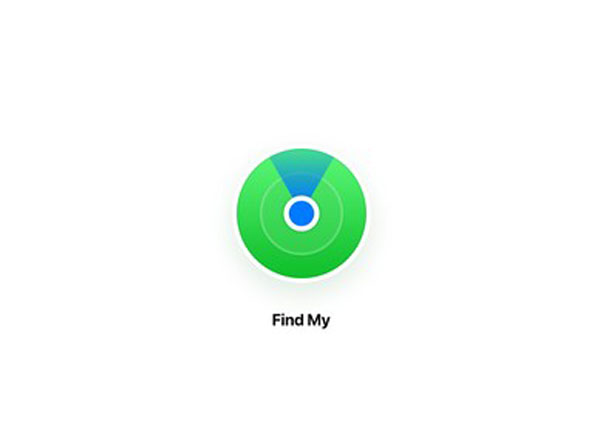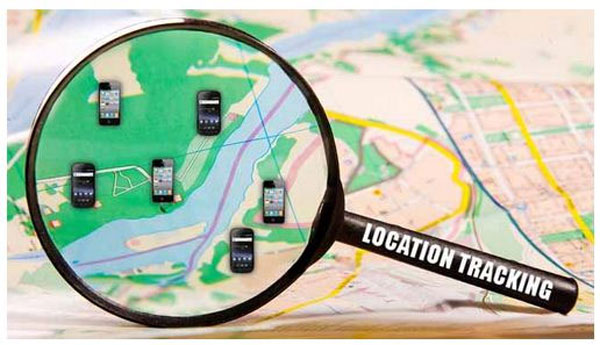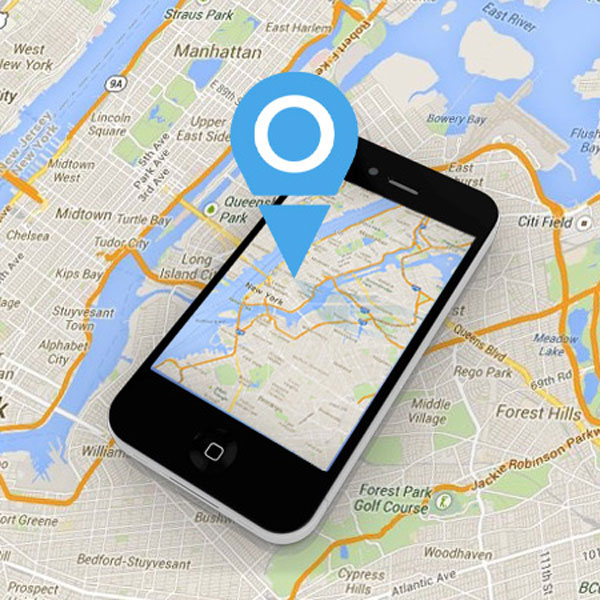With technology moving at breakneck speed, tracking iPhone has never been easier. In our times, one could track an iPhone location by phone number, in the cause of phone recovery or family safety. The question arises, how to track a phone number location? Thanks to modern technology, feasible ways are available to find the location of an iPhone. In this guide, we’re going to explore reliable ways to track an iPhone location.
How to track your own iPhone location?
Before we head to the major part of tracking iPhone location, it’s important for you to turn on location service. Simply go to Settings, tap “Privacy” then “Location Service”. On the location services page, ensure it’s enabled by swiping the button to the right. You can adjust the way Location Services works by controlling the permission of specific apps in the list at the bottom of the page.
Once the location service is enabled, you can see where your phone is located from iCloud’s Find My Phone. It has the ability to locate the lost or stolen device. It’s easy to set up, and here’s how you can do it:
Step 1. Launch the Find My iPhone website in a browser
Step 2. Log into your iCloud account using your Apple ID
Step 3. Click “All Devices” at the top of the page
Step 4. Click the entry for your iPhone in the dropdown menu

How to track the location of someone else’s iPhone?
Find My app is another software that lets you see where friends and families are located as long as they share their location with you. Here’s what you and anyone sharing their location with you need to do:
Step 1. The person sharing their location with you should open their Messages app and open a conversation with you
Step 2. Tap your name at the top of the screen and click “info”
Step 3. Tap “Share My Location” and then in the dropdown menu, choose how long to share this location. They can select an hour, until the end of the day or indefinitely.
Step 4. After they’ve shared their location, you can open the Find My app on your device. You should see the person’s entry in the “People” section at the bottom of the screen. Tap it to see the location on the map.
How to track an iPhone location using phone number?
What if you did not activate “Find My iPhone” before it was lost or stolen? Is it still possible to track an iPhone location? Can I locate the device with its number? Luckily enough, Find My Phone is handy if the device is lost, or you want to find someone. Take a closer look at this fantastic tool.
Find My Phone is a phone number tracker that comes with intuitive interface and unique features. It makes the location tracking process an easy task for everyone. Simply type in the phone number and let it do the rest. No matter which brand the phone belongs to: Samsung, Nokia, Apple, Sony, LG, it can trace the phone through a geolocation system. Steps to track an iPhone location by phone number are as followed:
Step 1. Select the country of number
Step 2. Enter the phone number you wish to locate
Step 3. Validate the information
Step 4. Receive emails showing the location
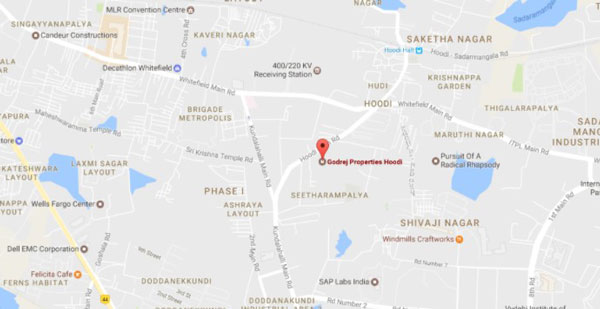
This service will deploy the solution to you with the smallest error range. Its strength lies in the accuracy of system. After searching the phone, you can see the location in the form of a map. It allows you to check location details like current state, city, street name, zip, date and timestamps. Thus, you’ll be able to find lost device and track someone you care about.
Conclusion
There is no denying that the best way to find the lost device is to prepare and configure your phone before it was lost. However, there should be exceptions to the case and it always exist a possibility of missing device. Thankfully, Find My Phone has the ability to track an iPhone location by phone number. It lets you track your own iPhone or find your loved ones.