
Are you not sure where your children will go after school? Do you suspect that they may lie to you about the places they have been? Are you worried that your children may be rambling with bad people? As a parent, it is normal to worry about your children, because you want to make sure that they are safe at all times. That’s why it’s important for you to know where they are. Thankfully, there are dozens of applications that can locate someone’s cell phone without their knowledge. However, many of them require you to install software on the phones you intend to locate. This increases the chances for children to find out and exposes cell phones to malicious software. In this article, we will show you how to locate the position of your child’s cell phone without installing software.

Why do you want to locate the position of your child’s cell phone?
It is important for parents to know their children’s whereabouts and activities throughout the day to ensure their safety. Every parent is concerned about the increase of missing children and kidnapping cases all over the world. In addition, sometimes children are trapped somewhere or go where they shouldn’t go. Therefore, in order to ensure the safety and security of children, it is best to always know the whereabouts of children. Whether your child is using Android or iOS devices, there is a way to locate their cell phone position without installing any applications.
How to use “Find My iPhone” to locate the position of your child’s iPhone?
If your children have an iPhone, you can easily find their location using the built-in “Find My iPhone” feature. This feature will be activated immediately when you turn on your phone. If it is not activated, just go to “Settings” on the Apple phone, click “Apple Logo”, and then click “iCloud”. Switch the “Find My iPhone” to activate this function. Once you activate this feature, you can easily locate the position of your phone in iCloud from a web browser or other iOS device using account details.
To locate your child’s position, visit iCloud.com from your browser and enter your child’s iPhone’s Apple ID credentials. Click the “find my iPhone” icon on the dashboard. All Apple devices under this account will be displayed on the map. From the All Devices drop-down list, click the phone whose position you want to locate. In this way, you can locate your children’s movements to ensure their safety. It also allows you to play sounds, lock your phone and clear all data.
How to use “Find My Device” to locate the position of Android phones?
If you have an Android phone, you can use the built-in “Find My Device” to locate the position of your child’s cell phone. It is easy to use and comes activated in most Android devices. To access “Find My Device”, you will require to have the phone’s Google Account credentials. Here is the procedure:
- Visit google.com/android/device manager
- Enter the Google Account credentials to log in
- A map will appear on the screen showing the location of the phone and the options you have – ring, lock or erase.
How to use “Find My Phone” to locate your child’s position?
If you want a reliable and secure service to locate a cell phone, you can try to use “Find My phone”. It has a good reputation from over a million users all over the world. it works both on iOS and Android platforms and it is a web-based mobile number locator as well as GPS tracker that lets you locate your child’s cell phone. This cell phone locating service delivers convenience to its users by having the ability to locate a cell phone. By using “Find My Phone”, you can locate your child’s cell phone and check the real-time position.
Step 1. go to the website find-my-phone.org.
Step 2. enter the your child’s cell phone number that you want to locate and your email address.
Step 3. validate the information.
Step 4. receive the email showing the result.
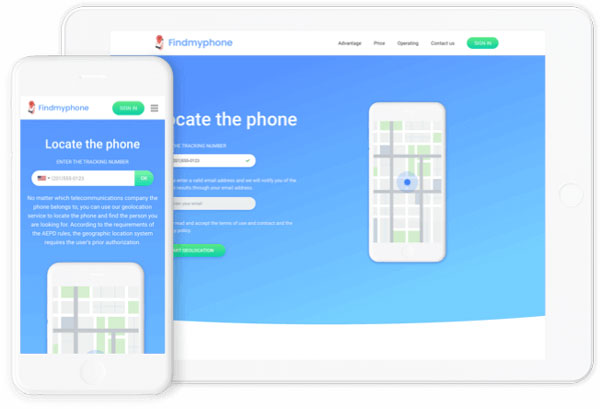
Conclusion
You should never compromise your child’s safety. As a responsible parent, you should do everything possible to ensure their safety and health. The best way to know their whereabouts is to locate the position of their cell phones. If you want to locate your child’s position without installing any applications, “Find My Phone” would be the best choice.





