
Google seems like a ecosystem that offers a variety of options to fulfill our needs. In particular, its location sharing service helps us find current location of mobile number in Google maps online. We can get rid of worrisome problems like phone loss or theft, and even family safety. If you’re in the same situation, scroll down the blog and learn how to track the location of mobile number.
Is it possible to find the mobile number location on Google maps?
If you are talking about tracking your own device, which is an Android mobile, where you are using the same Google account you can use on another phone, then yes, there is a possibility. Simply type “where is my phone” or “track my phone” or “locate my phone”, and you will be able to see exact location of the mobile’s last known location. For this method to work, you need to make sure that you have enabled location history on your mobile phone. If you are looking to find someone’s mobile phone location, you can turn to the following methods.
Option 1.Find the mobile number location on Google maps
Two methods are available to get the location of mobile number through Google maps, based on whether the person has a Google account or not. It lets you find the location of a phone number on the map. If the user has a Google account, simply follow these steps:
Step 1. Add your Google account to target phone user’s Google contacts
Step 2. Launch Google maps on target device
Step 3. From the menu, tap on “location sharing”
Step 4. Select “Add People” to proceed further
Step 5. Tap on “Select People” option and select your Google account in the list
Step 6. Click on Share and choose the time period for which you want the person to share their real-time location

However, if the target phone user does not have a Google account, simply open Google maps on target device. Tap on “location sharing” from the available options and select “add people” to proceed further. Then press “copy to clipboard” and share the link to your device. You can track the target phone from your device for more than 72 hours with the help of this link.
If you aren’t able to access the device, you can send a request to get the location. Open the Google maps in any of your device and hit “location sharing” option from the menu. Then select the person whom you want to track the location details and send the request by tapping the “request” button. When the target device owner accept your request them immediately you can trace the location on the Google maps.
Option 2. Use Facebook to trace location of mobile number
Thanks to the advent of social media worldwide, you are able to locate the real-time location details of your friends or families across boundaries precisely. Here’s how you can do it:
Step 1. Launch the Facebook in your device
Step 2. Choose “nearby friends” in the “menu”
Step 3. View the location details of your friends if they have enabled the location sharing on the app. You can find out the last location at the time of their recent login in Facebook.
Option 3. Utilize phone number tracker to track location
If the above methods do not deliver guaranteed results, you can take the assistance of phone number tracker. All you need to do is enter the phone number and let it do the job. The market offers you various options and you can pick one that matters to you. However, we would recommend you to use Find My Phone that gives you exact location without any hassle.
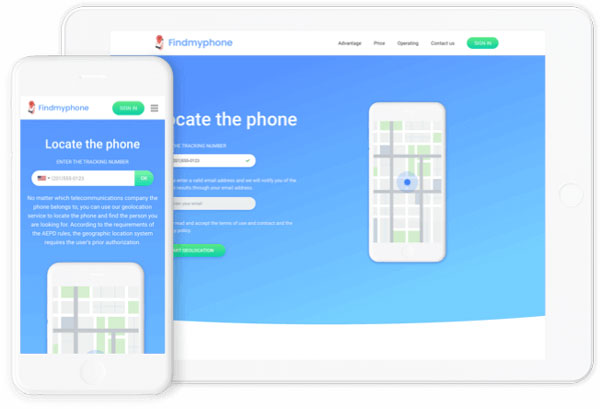
Simply enter the phone number you wish to locate, then verify message and receive the email showing the location. Once the phone number is assigned to the interface, it will deploy the solution with the smallest error range. You can check the location details such as state, city, street name, zip, date and timestamp on the map.
Also, it enables you to see a satellite view of address and check the search history. Thus, you can effortlessly find your lost device or locate someone you care about. The best thing about this service is you don’t need to install any app on your device.
Conclusion
This article provides a brief review of the possibility and options to find current location of mobile number in Google maps online. Each has its pros and cons and you have to identify a reliable method that meet your requirements appropriately. Just utilize the above solutions to locate the device and track your family’s location.



